.png)
Welcome to Albie & Elizabeta's
Success Online
AUTORESPONDER
DELIVERABILITY RATE
TRAINING

Welcome from Albie Derbyshire & Elizabeta Kuzevska
Program Details:
How to Change Your
"Deliverability Rate"
on PLS:
This will be an easy training! :)
1. Okay, so the first thing to understand is that right now your email
campaign is set to the PLS Servers. This is not very good and most
emails will end up in the spam folder if you keep it like this.
So that's why this step is so important!
We will need to change this.
First thing to do is to login
and then go to the "Email/Text" tab.
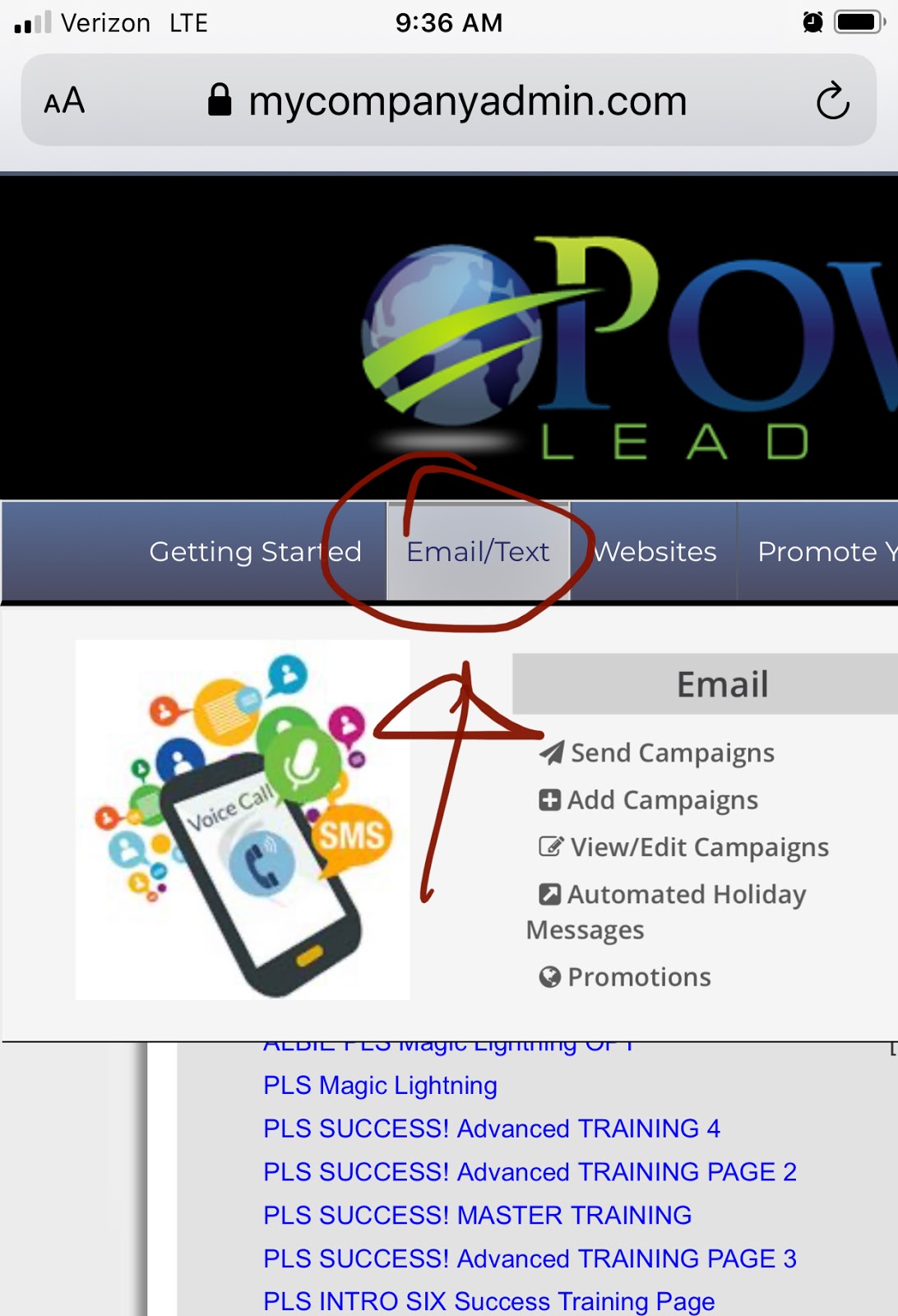
Then go to "Email Forwarding". If you have got yourself a website
to use with PLS, then you can do this and this will help you. Just follow the
directions. It will literaly only take a few seconds to connect this.
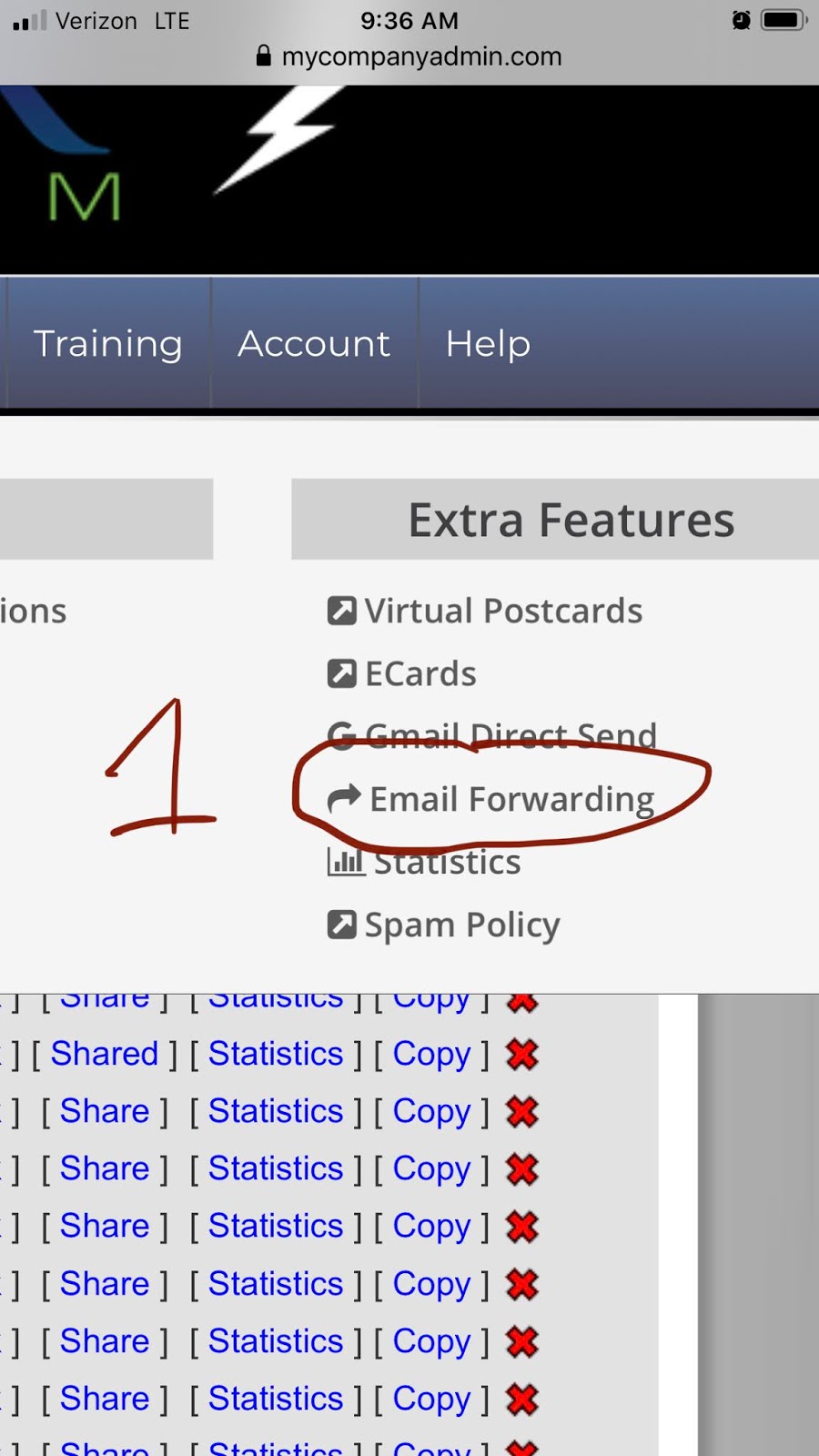
Make sure you have your correct email address that your domain
address will forward emails to you. Then highlight and copy
the domain address link that has .com with the ending.
PS: You may not
be able to complete this step if you set up your domain from a
different source then with PLS.
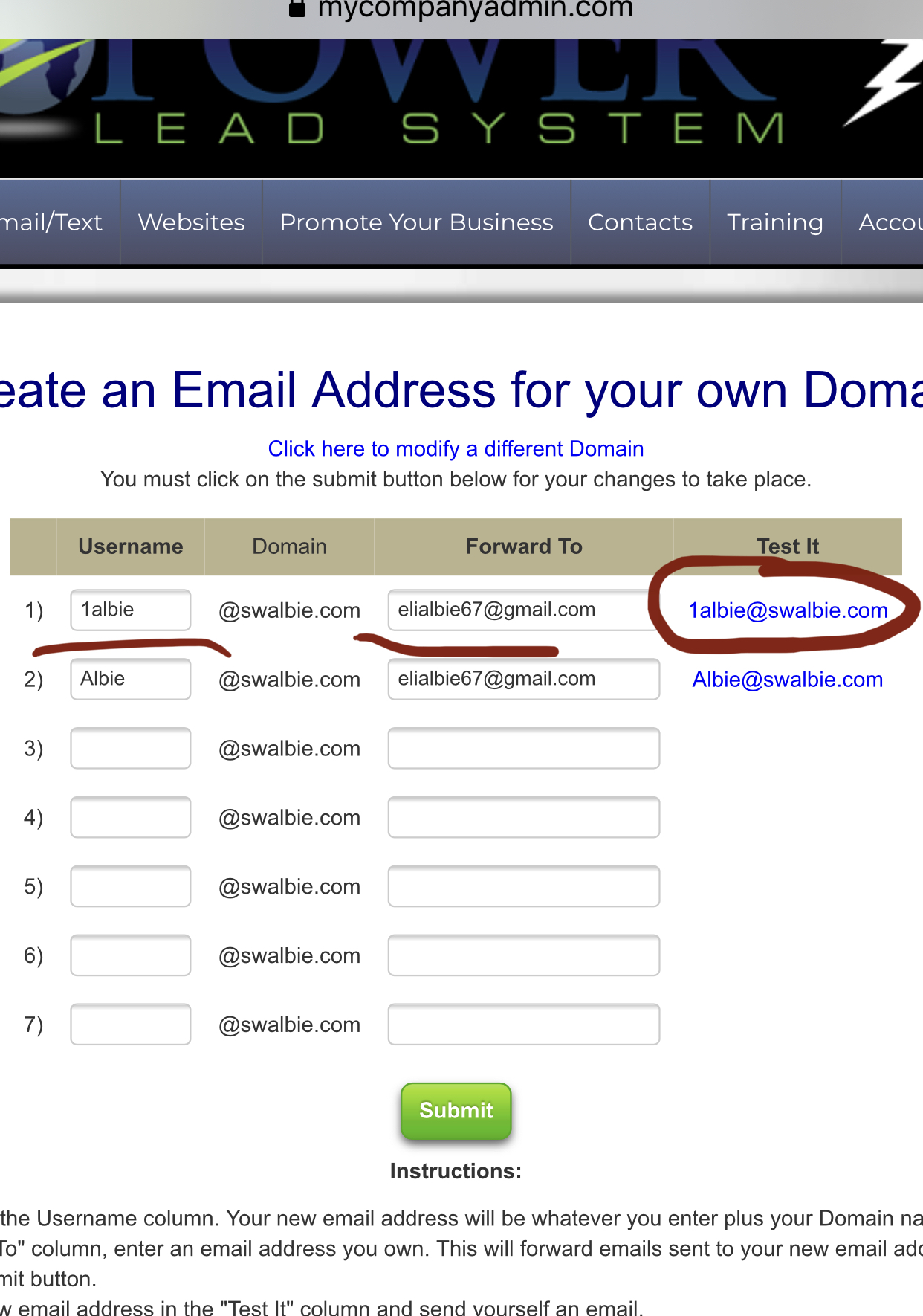
Now go to the top "Account" Tab and then go to the
sub tab "Edit Personal Information".
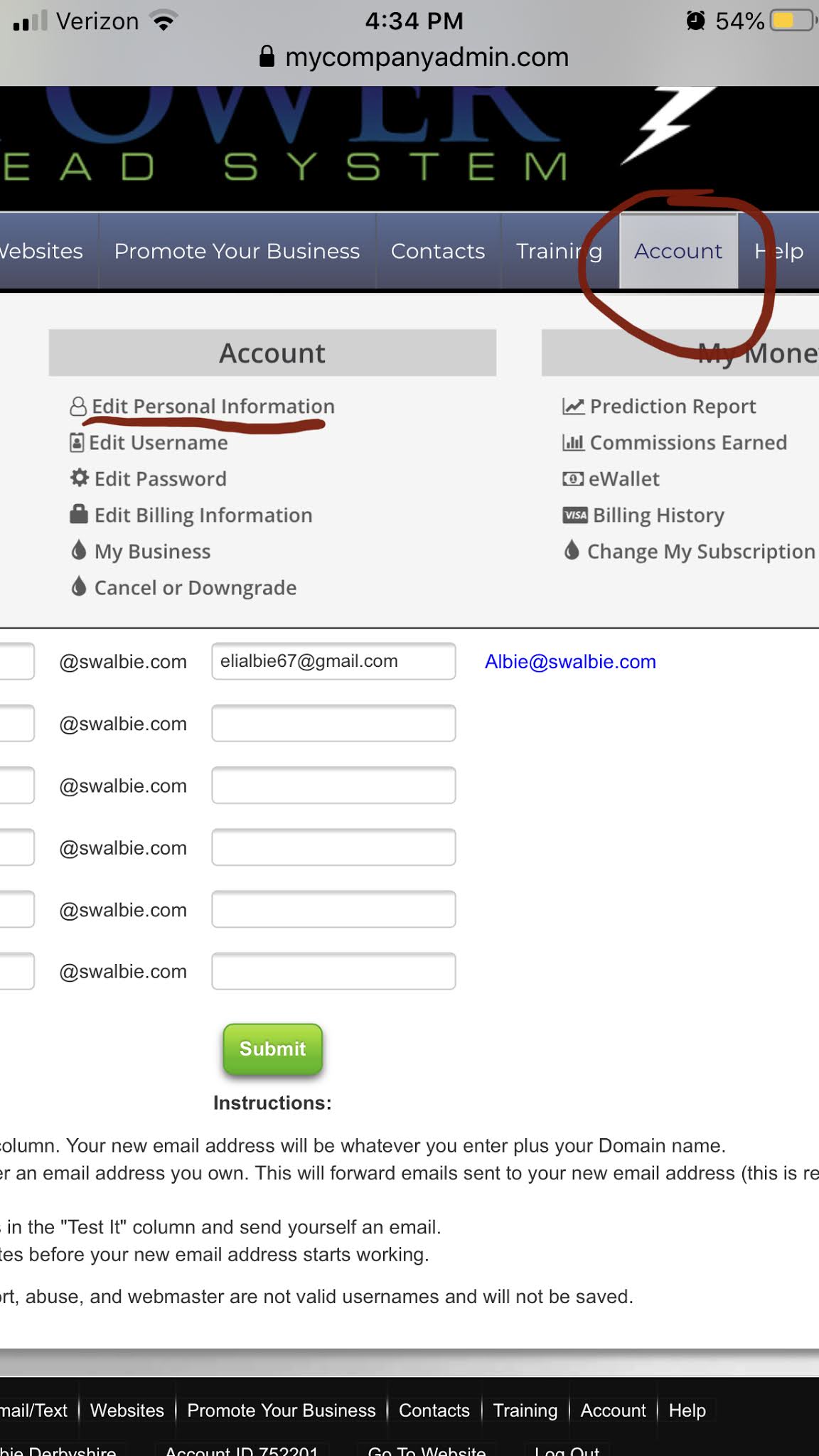
Then paste your new domain email address that ends with
.com in your email address area:
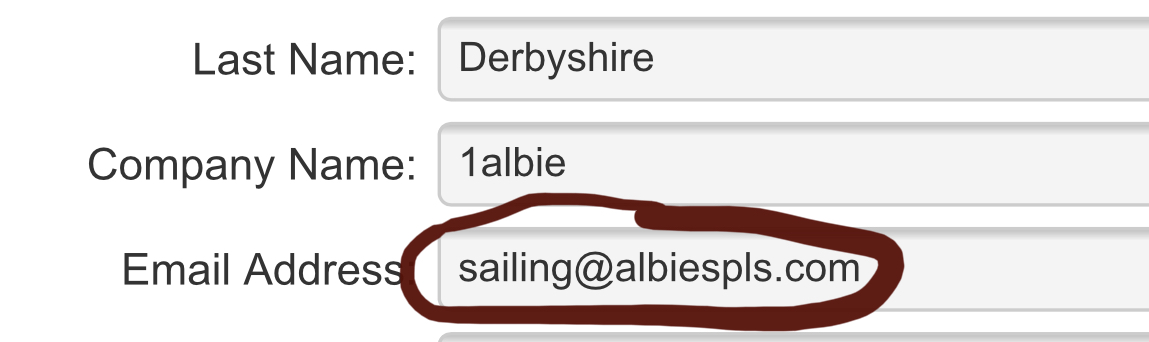
Now go back to "Email/Text" and go to one on top of
"Email Forwarding" called: "Gmail Direct Send".
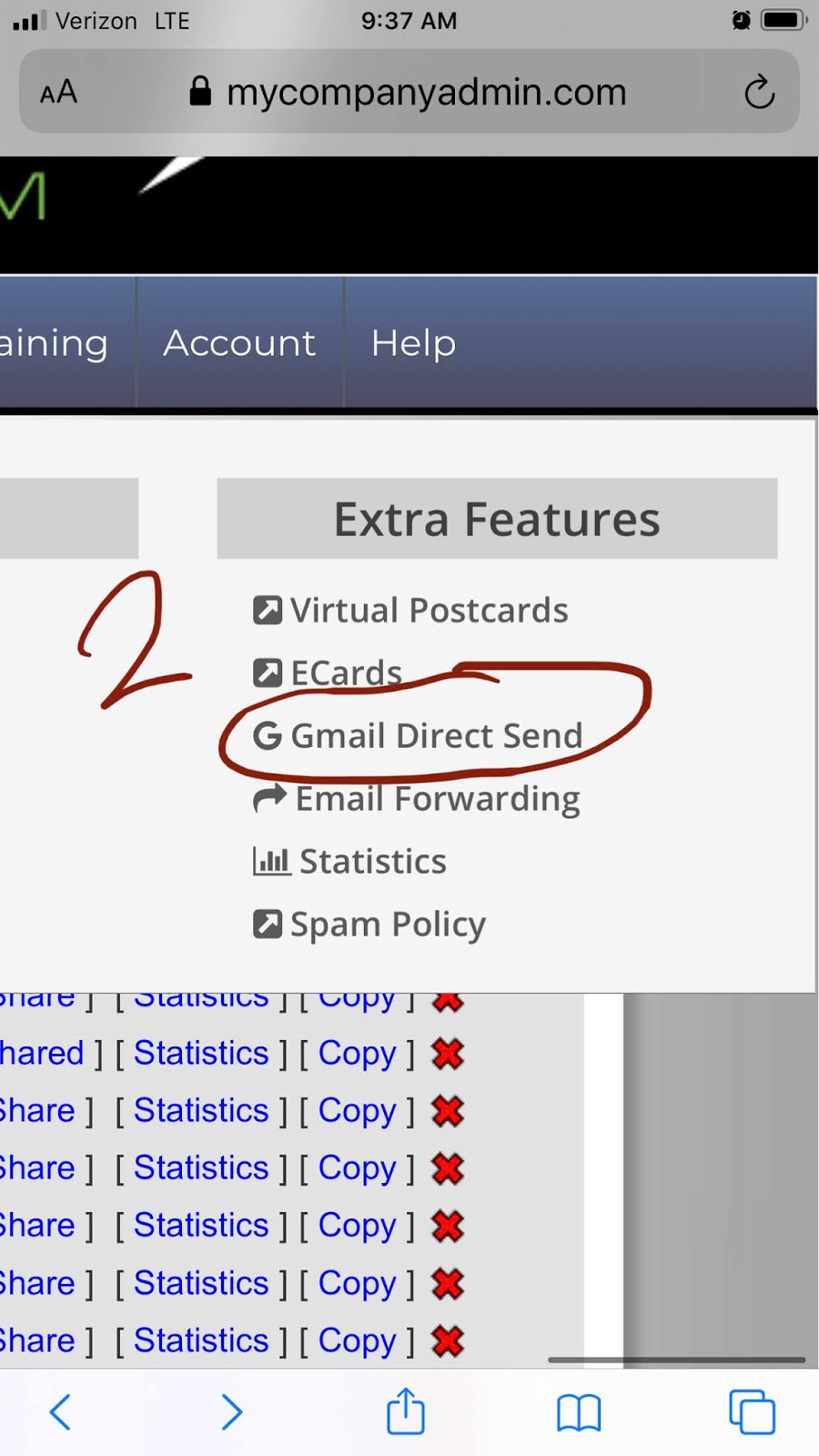
Then just follow the directions inside. They are not hard.
There are illustrations to help you also and its only one page
and you're done! However if you get stuck, just email me at
Click for Email Address or connect with me on Facebook Messenger:
Albion W. Derbyshire and I will help you.
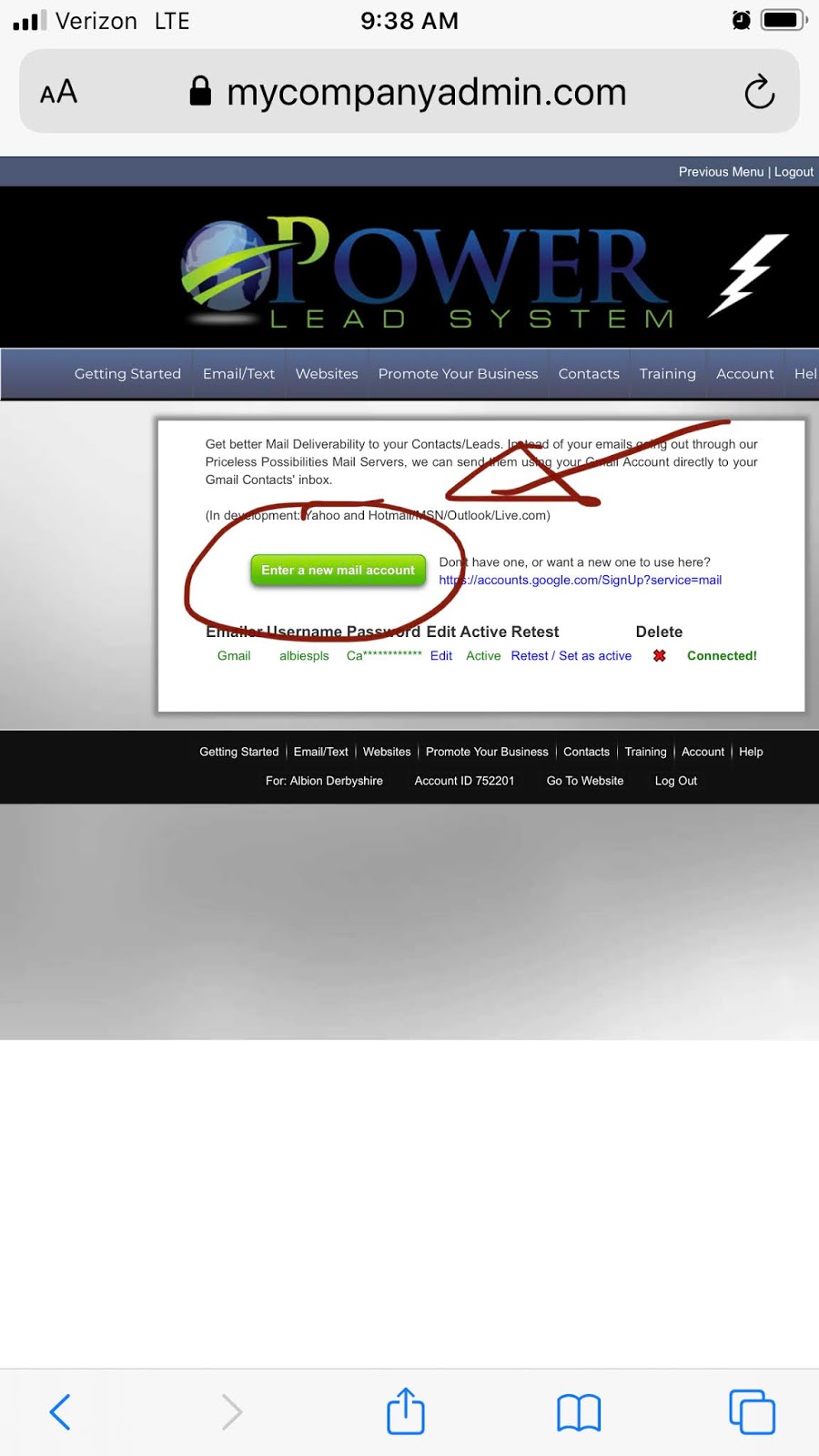
This simple step will change your email
delivery rate drematically!
You'll know you've done a good job
setting it up if you see the word in green its "connected".
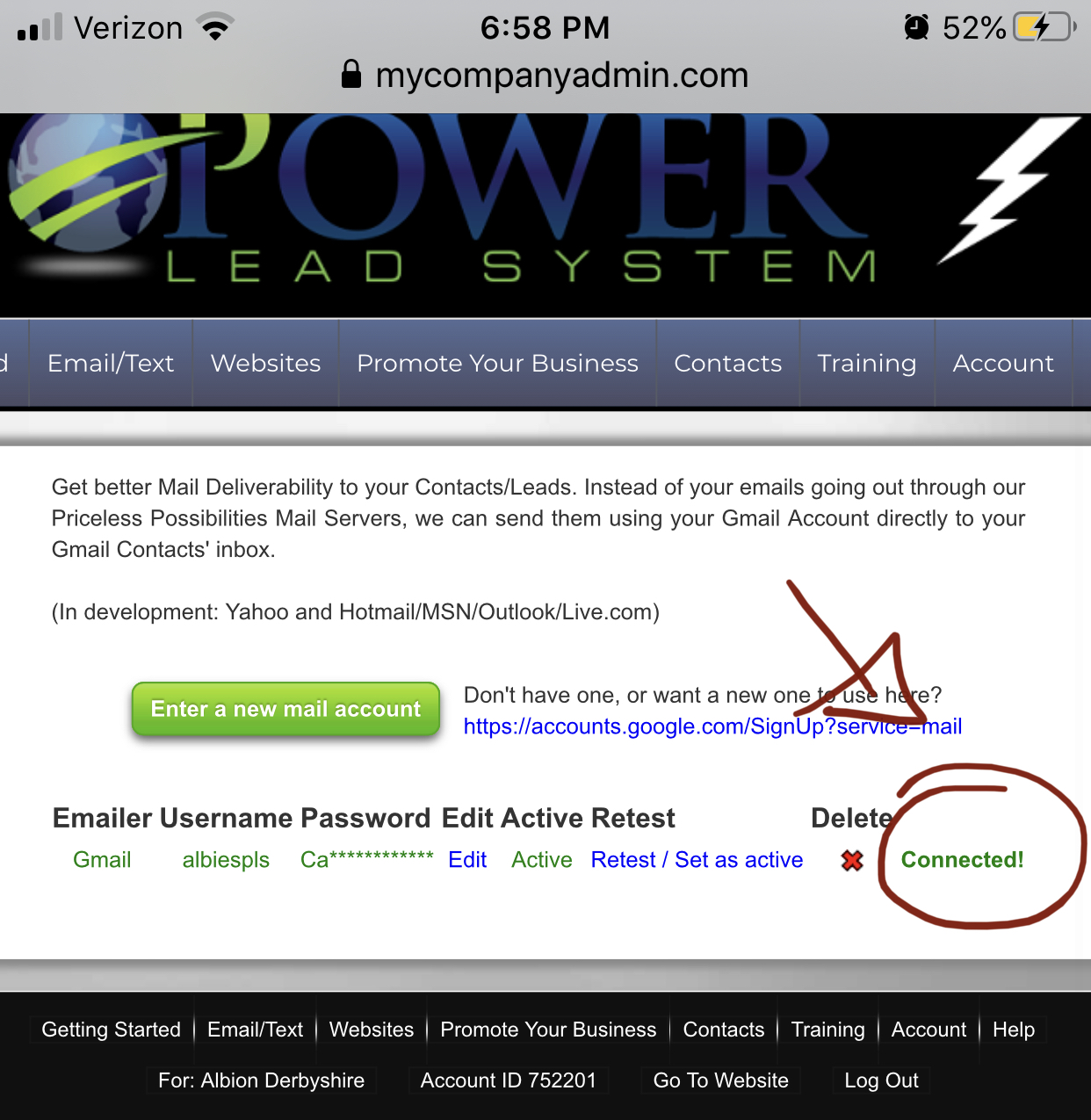
Congrats :)
Get back with your coach when you get it all set up
and let them know!
Elialbie67@gmail.com
Want to know more about increasing
your "Deliverability Rate"?
Go to "Help" tab.
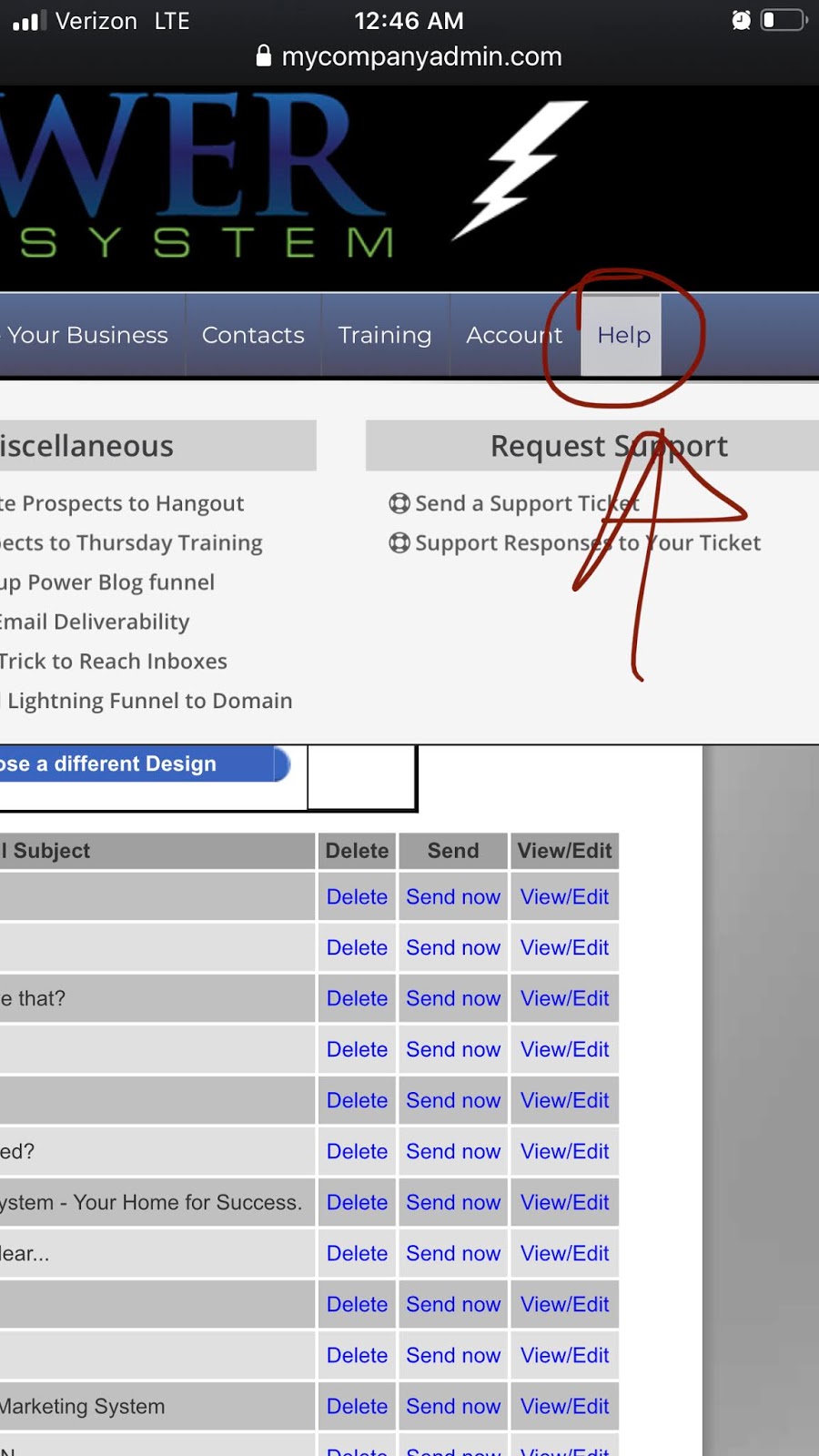
And click "Get Better Email Deliverability" and
watch the video and follow along. There is also
another tab below this one entitled
"Cool Gmail Trick to Reach InBoxes".
Both of these will help you a lot. ;)
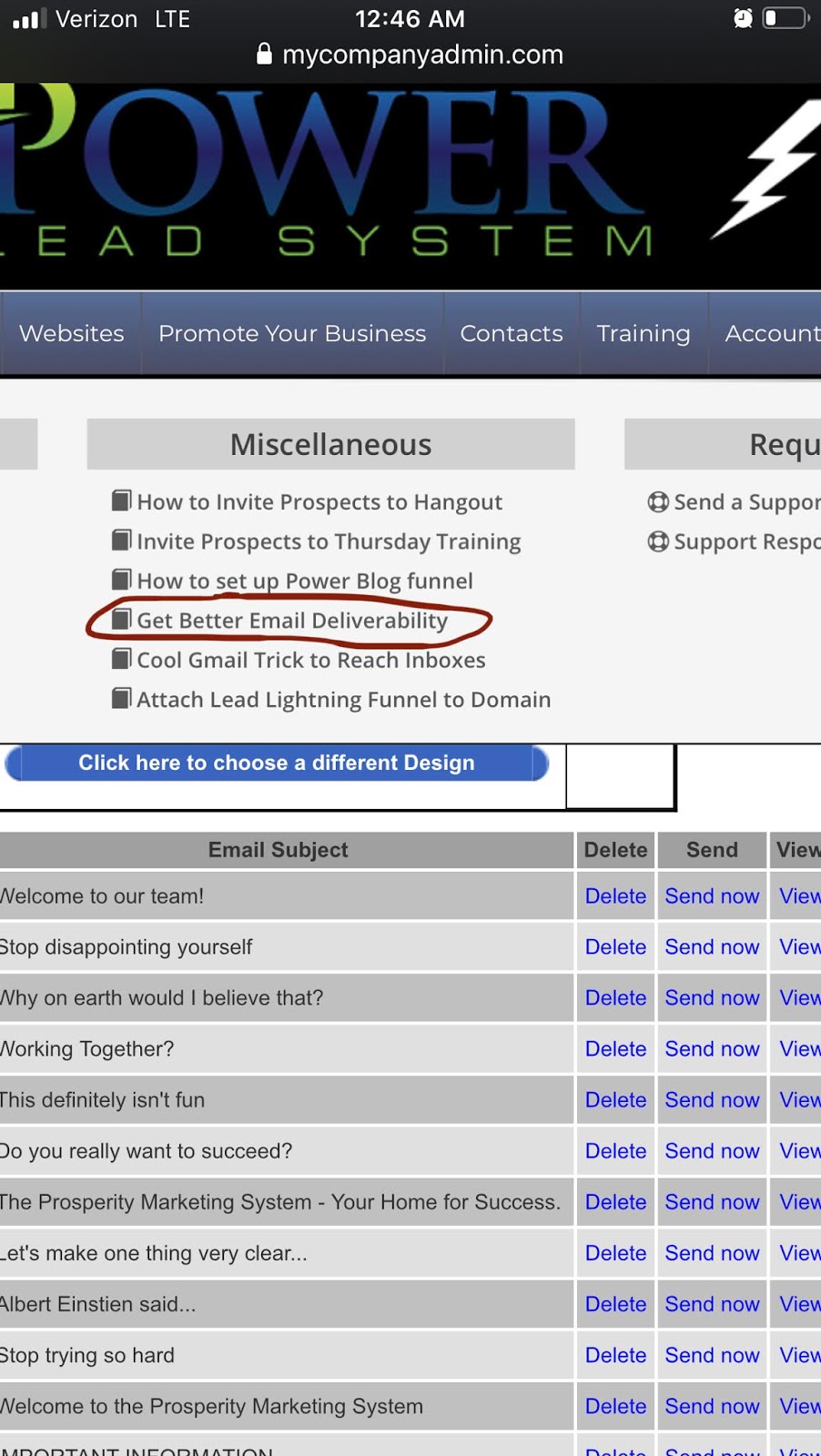
Good job!
~Albie & Elizabeta
Sponsors Advertisements:
More Safeslist's at
Five Secrets
HERE
Have Questions?
Connect with us at EliAlbie67@gmail.com
We're here to help you!

Elizabeta Kuzevska
Albie Derbyshire
877-521-5505
cell: 626-379-5692
EliAlbie67@gmail.com

